AteFood Diary Review
There are two aspects that make up intermittent fasting - when you fast, and when you eat. Many intermittent fasters believe that if they cut out food for the recommended fasting time, you can eat whatever you want during the off hours. That's unfortunately not true. As amazing as it would be to scarf down fast food every day and still lose weight, it simply doesn't work that way.
So, in order to see real progress, intermittent fasters need to make note of what they're eating. Many fasting apps tend to ignore the intake side of intermittent fasting apps - but not Ate Food Diary. This app focuses on the eating side of intermittent fasting and ensures that its users know what to put in their bodies to make the most out of their fasting endeavor.
AteFood Diary App Overview
Overall Rank | #14 out of 40 fasting apps |
|---|---|
Rating | |
Usability: | Very easy to use |
Operating systems: | iOS / Android |
App size: | iOS 146.2 MB / Android varies with device |
Installs: | 1,000,000+ |
Languages: | 1 |
Pricing: | $44.99 per year |
Reviews: | 7500 positive reviews |
Official website: |
Our AteFood Diary App Review
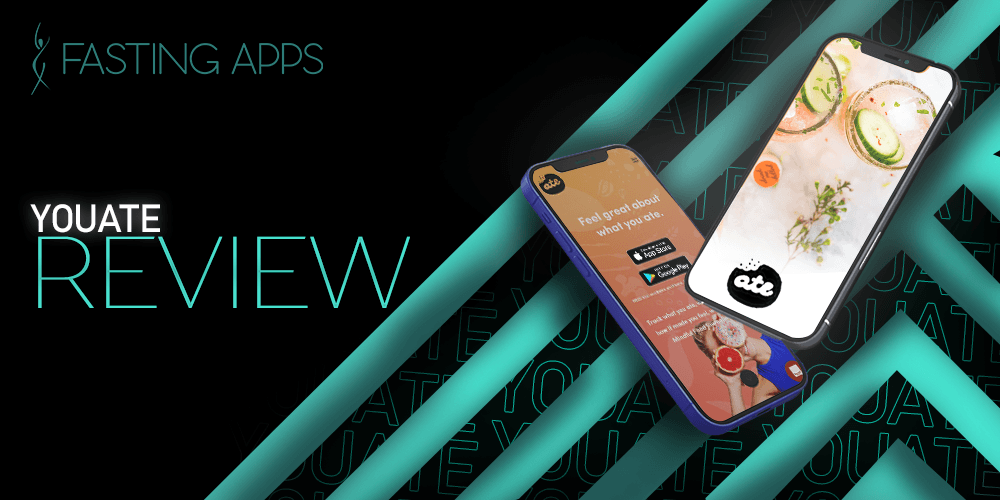
Throughout my Ate Food Diary app review, I continued to forget that I was working with a fasting app. It disguises the process so well and portrays itself as a meal planning app. The whole goal of the Ate Food Diary is to track what you're eating when you're eating it, and why you're eating it. This places the emphasis on the food you're putting in your body rather than the time you're fasting.
It's a unique approach to intermittent fasting but one that really helps users tackle the roots of their weight gaining problems. My Ate Food Diary app review started off concerned that the approach would take away from the benefits of intermittent fasting, but it really just emphasized that progress requires an approach from many different sides.
Just because the Ate Food Diary app review has focused on the intake aspect of intermittent fasting doesn't mean that the app ignores the fasting part. It offers many different tools that help you track your intermittent fasting and keep track of progress related to fasting. It includes a dedicated statistic section that makes reading your progress easy. Seeing your progress portrayed in stats and information really helps you stick with intermittent fasting.
I went into this Ate Food Diary app review expecting to be left wanting more from the fasting aspect as it was clear that they emphasized what people were eating rather than when they weren't. However, my Ate Food Diary app review quickly notices that there was no drop-off in quality once you entered the intermittent fasting section of the app. They place a focus on both aspects of fasting.
AteFood Diary app Pros & Cons
Here is a quick summation of what I found while reviewing the Ate Food Diary app.
Pros
Cons
Start your Intermittent Fasting JOurney Today
"Mindful Eating. I really like this app!! I’m not a fan of calorie counters, but I’m realizing I need to be more intentional about what I’m eating. The goal of “happy and healthy” is perfect, and deciding whether something is “on path” or “off path” towards that goal is completely up to the user. It makes me be reflective, without feeling ashamed or stressed about the exact calorie count. I’m also a big fan of all the statistics it gives me— I feel like I already have a better understanding of my eating habits and have made some important changes that I hope to maintain with this app." - Cayla Adams
About AteFood Diary App Itself
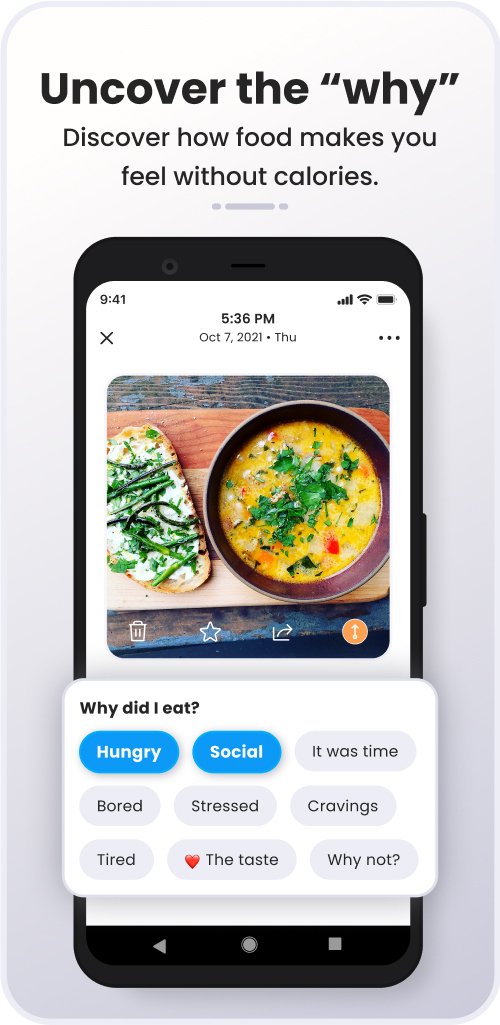
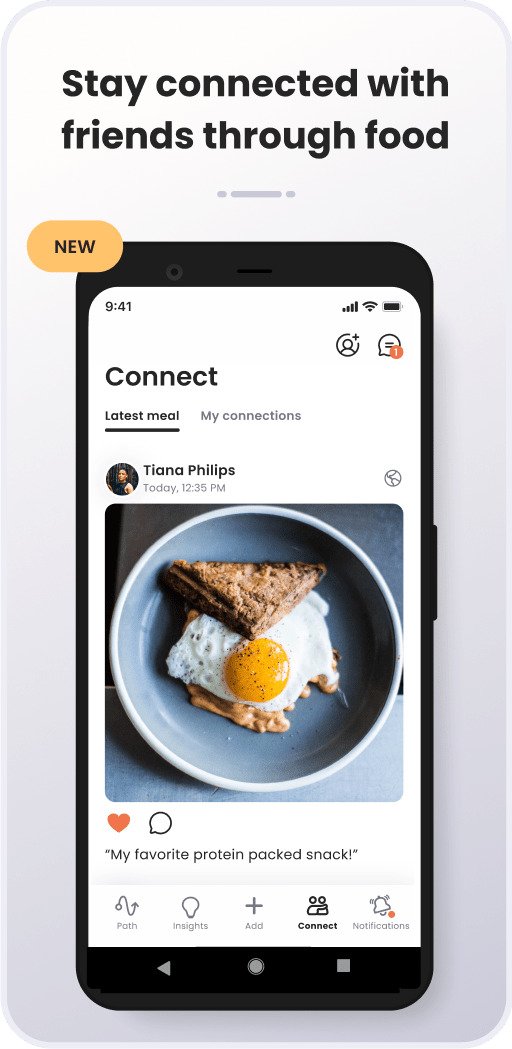
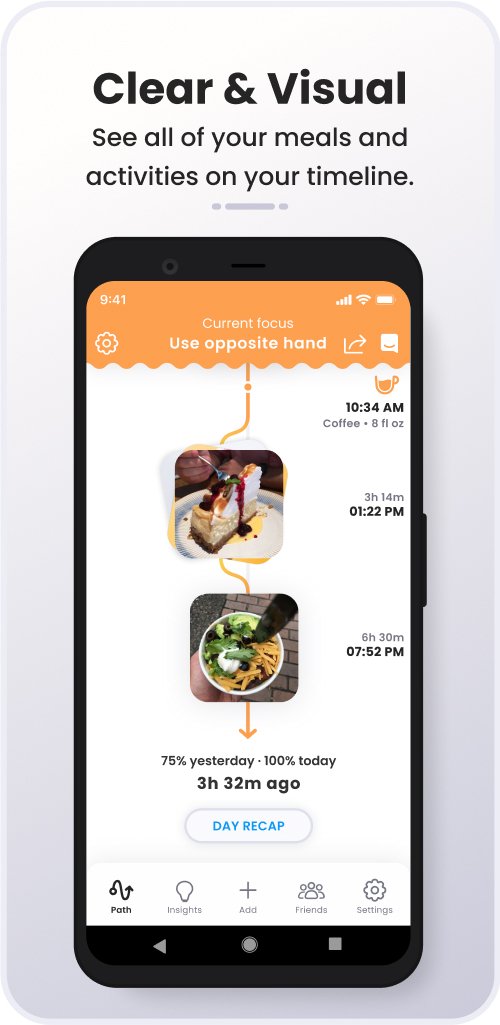
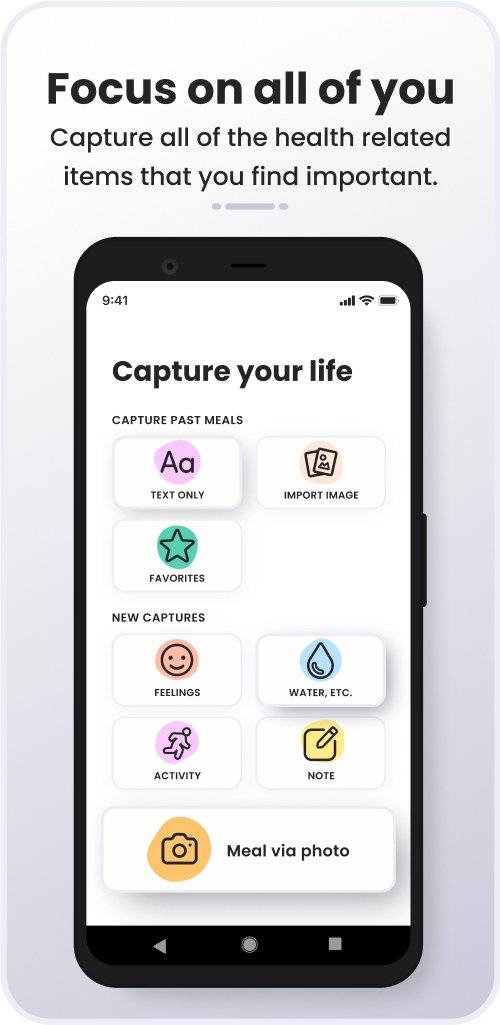
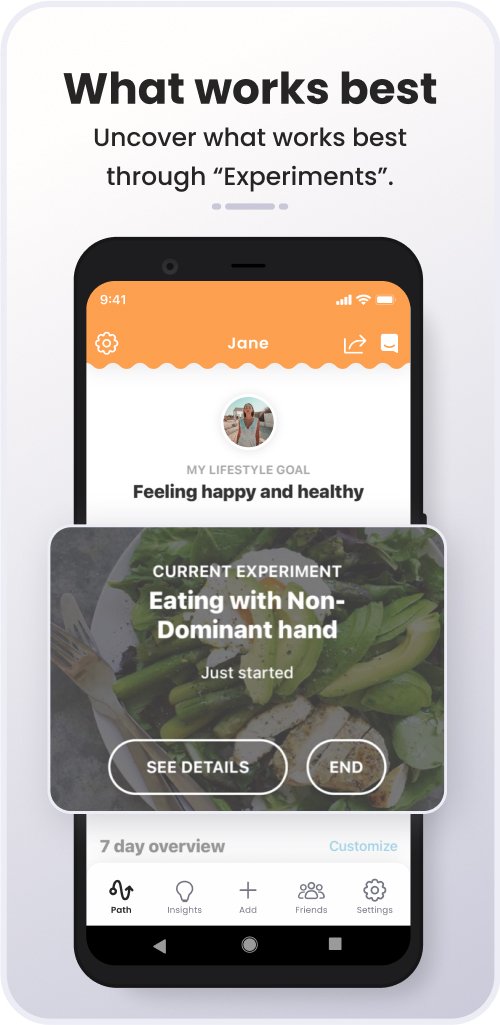
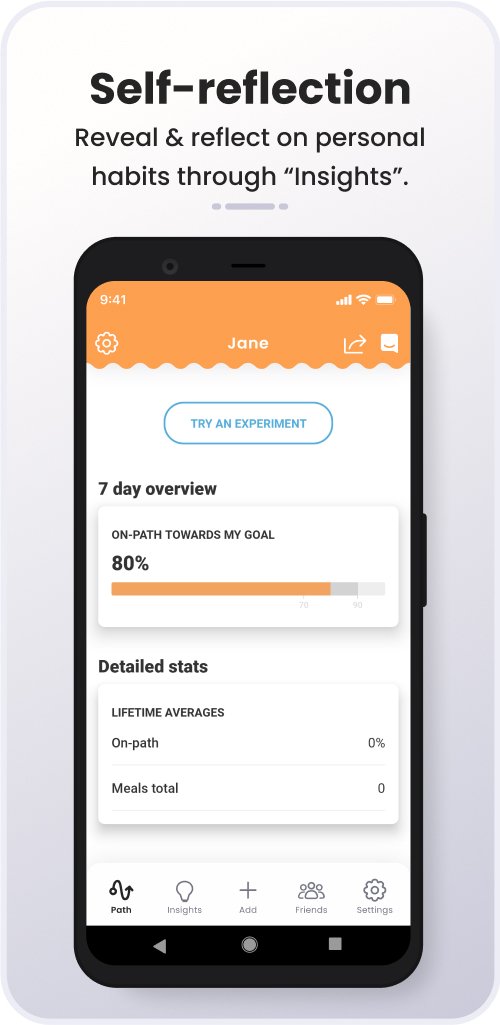
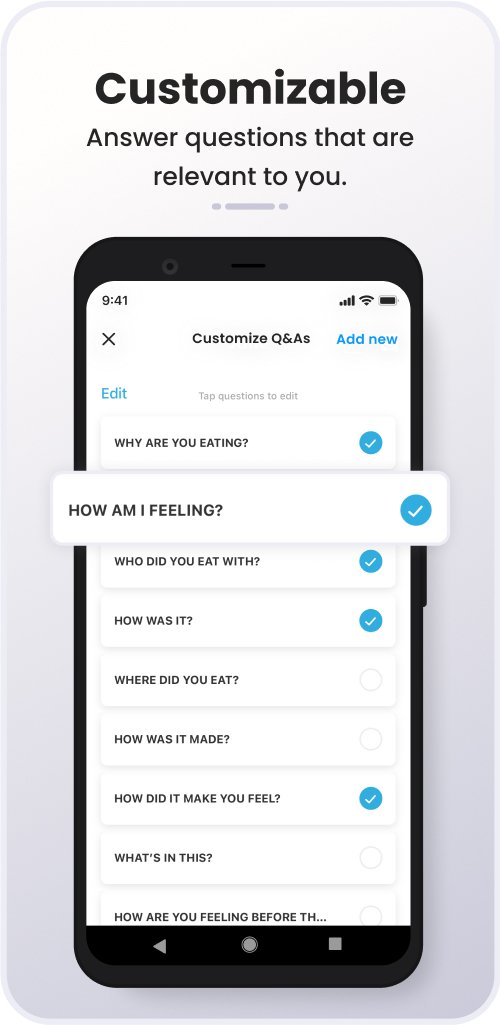
This app will take up a decent amount of space on your phone, but it won't overload your memory. It requires 142.4 MB of space for the initial download and then could ask for more as the app continues to update. Your phone does have to have iOS 10.0 and up or Android 5.0 or later.
Here is a quick look at some of the features available from the Ate Food Diary app:
- A recording system that allows you to easily record your meals as you eat them.
- An automatic fasting tracking system that keeps you up to date on your progress.
- Shareable data that can be accessed by your friends or coach.
- Liquid intake trackers that compare data with food intake and fasting progress.
AteFood Diary PRICING BREAKDOWN
The pricing of Ate Food Diary can be a bit confusing so let's go ahead and break it down. The first thing you need to know is that there are two separate subscription plans you can choose from: Food Journal Premium and Food Diary Premium. The Food Journal Premium subscription plan is the more inclusive plan, but also the more expensive one.
Let's take a look at the pricing for Food Diary Premium first. There are three subscription plans within the Food Diary Premium category which are based on when you renew your subscription. You have the monthly plan which renews every month and costs $8.99. Next up is the quarterly plan which costs $19.99 and renews every three months. Finally, there is the yearly plan which costs $44.99 a year.
Next up is the Food Journal Premium plans. They are broken down into the same three payment periods - monthly, quarterly, and yearly. These plans cost just a tad more than the Diary plans as they unlock slightly more content. The monthly plan is $9.99, the quarterly plan is $22.99, and the yearly plan is $59.99. The exponential increase is on par with the Diary plan as the content you're receiving justifies the price hike.
AteFood Diary App Alternatives
Summary:
I went into this Ate Food Diary app review expecting to be left wanting more from the fasting aspect as it was clear that they emphasized what people were eating rather than when they weren't. However, my Ate Food Diary app review quickly notices that there was no drop-off in quality once you entered the intermittent fasting section of the app. They place a focus on both aspects of fasting.
Key Features:
overall
FREQUENTLY ASKED QUESTIONS
 How does AteFood Diary app work?
How does AteFood Diary app work?
This app acts as a sort of food and calorie tracker on top of an intermittent fasting guide. You enter in what you ate when you ate, and why you ate it. This helps you track the food you're eating throughout the day and to see what you're putting in your body.
 How much does AteFood Diary app cost?
How much does AteFood Diary app cost?
There are a couple of different subscription plans for users to choose from. They are based on the content you want from the app as well as the frequency at which your subscription is renewed.
 Is AteFood Diary app safe?
Is AteFood Diary app safe?
Your information is secured through the Ate Food Diary complex security system. Not even the app has access to your permission without your consent.
 How to cancel my AteFood Diary subscription?
How to cancel my AteFood Diary subscription?
To cancel your subscription, you can either go to their website and cancel through your account page, or you can manage your subscriptions via your phone. It depends on where you bought the plan.
Written By Andrew Brewer
Andrew Brewer started FastingApps to give people the guidance that he never received when he was first starting. His goal is to make your goals achievable and to offer you only the best fasting apps that the internet has to offer. You're not on your own - Andrew and the entire family of reviewers at FastingApps are here with you every step of the way!
We may earn commissions when you purchase apps through our links to external sources. Read our affiliate disclosure here.

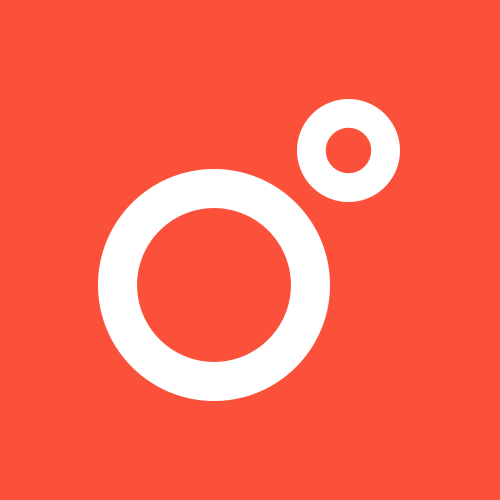


 How does AteFood Diary app work?
How does AteFood Diary app work?