LifeSum Review
It’s easy to take on too much when you want to lose weight. You’ll throw everything at the wall - eating better, exercising more, sleeping better, and so on - and see what sticks. Unfortunately, without a clear plan, we often fail, which is where LifeSum steps in.
This powerful diet app helps you focus on one thing at a time, which will lead to more successful habits in the future. Everything you need to know about overhauling your diet is in the palm of your hand when you use this app, and it integrates with smart technology for even more enhanced analysis and results.
LifeSum App Overview
Overall Rank | #9 out of 39 Weight Loss Apps |
|---|---|
Rating | |
Usability: | Very easy to use |
Operating systems: | iOS / Android |
Installs: | 10,000,000+ |
Languages: | 11 |
Pricing: | $50.04 per year |
Reviews: | 318224+ positive reviews |
Official website: |
About the LifeSum App Itself
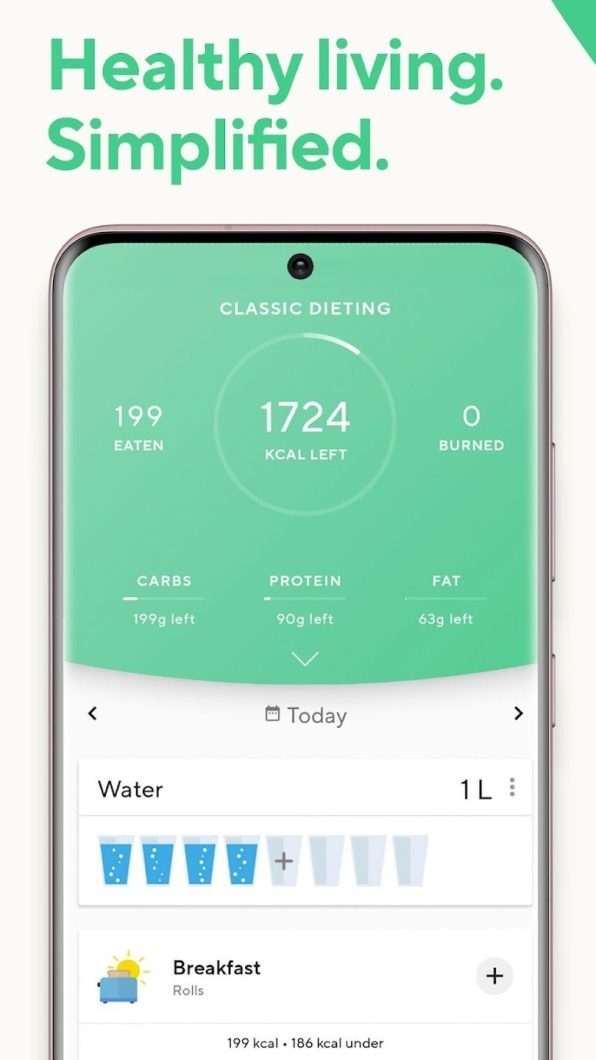
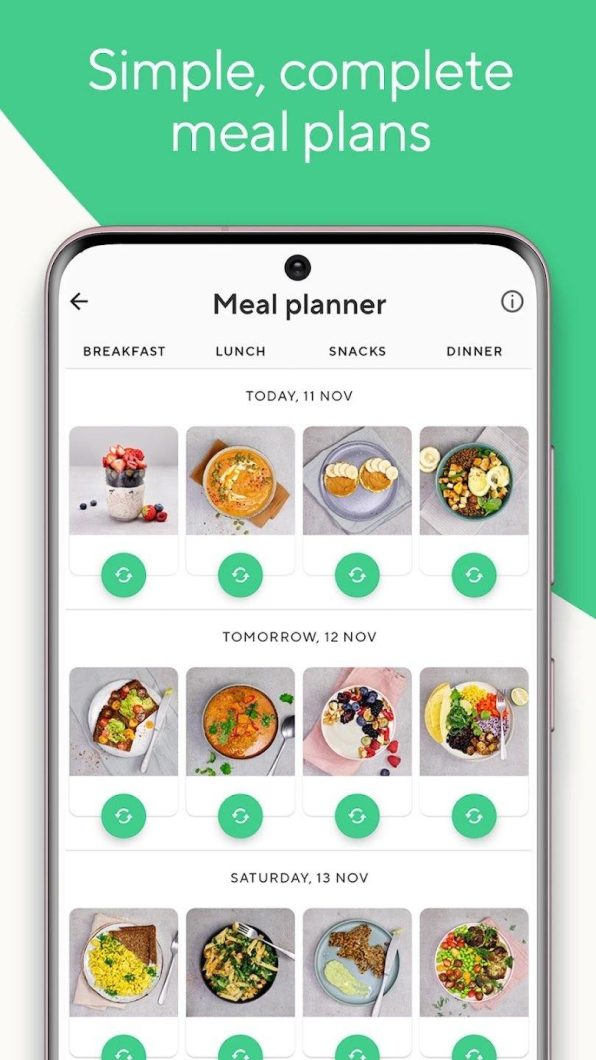
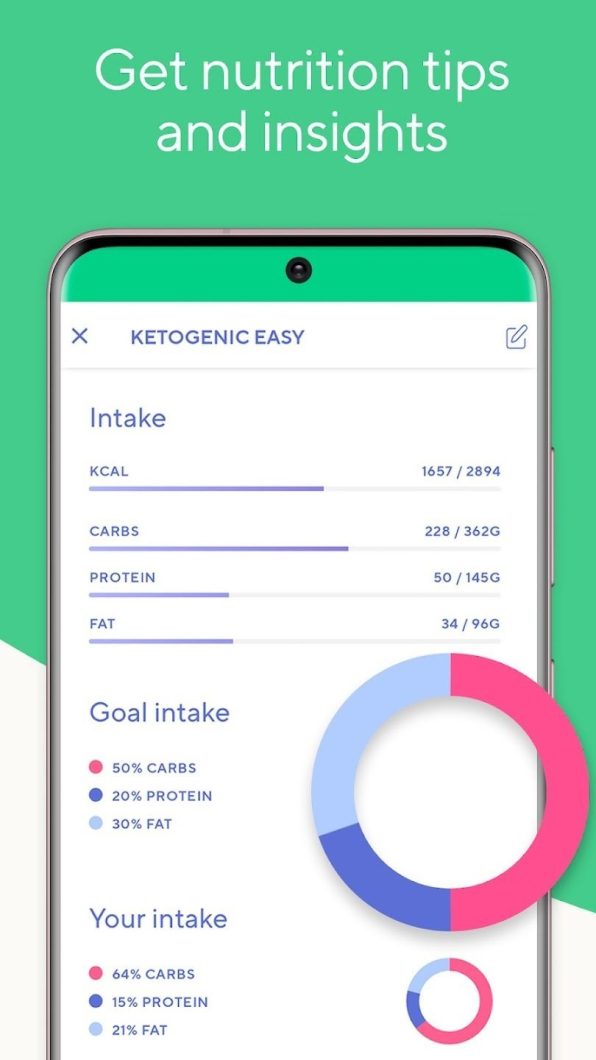

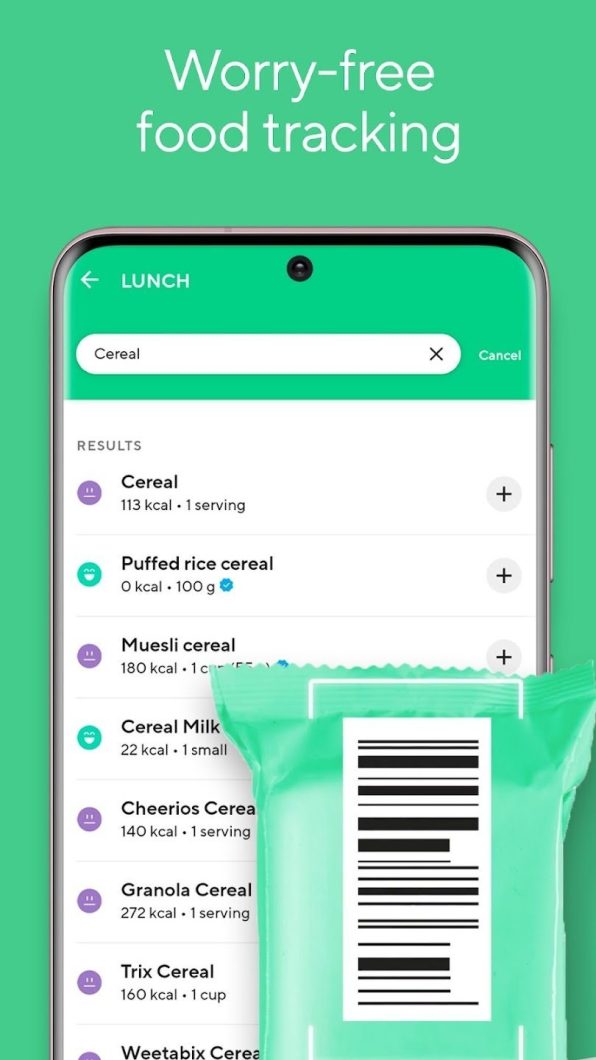
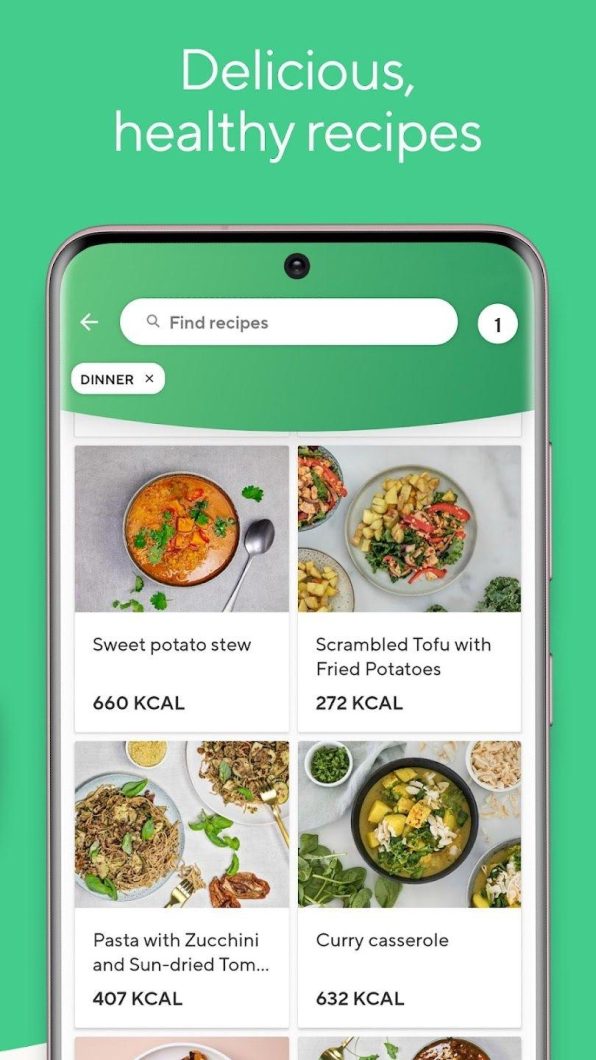
LifeSum packs a lot in its app, but it’s all focused on helping you eat better. You start off by picking a diet, and there are many plans - including intermittent fasting - available. Once you’re set, they have pre-made meal plans, calorie tracking, detailed nutritional analysis and information, and more.
As it integrates with your existing health and wearable technology, you’ll get a comprehensive picture of your health, what you’re doing right, and where you could be doing better. Draw on the stand-alone recipes for inspiration and keep your weight loss journey going. This app has it all when it comes to overhauling your lifestyle.
LifeSum Pricing BREAKDOWN
There are three subscription levels to choose from when you’re looking to upgrade to the LifeSum Premium account. As you pay for longer subscriptions, the value goes up, so it’s worth considering the value of your subscription before you purchase it. You can pay quarterly, and you’ll be charged $24.99 for a three-month subscription. That roughly breaks down to $8.33 per month. If you’re looking for a six-month subscription, it will cost you $39.99, which breaks down to $6.67 per month. The best value is a 12-month subscription, which costs $49.99, or $4.17 per month.
All plans are billed in full and are subject to taxes. The subscription may end up costing a little bit more, but it’s still a great value. You can cancel your subscription anytime online, though how you can cancel depends on how you ordered your subscription. If you ordered through your app store, you’ll want to navigate to the subscriptions page and select cancel. You’ll be able to use all the great features throughout the duration of your paid period. Once the period is up, you will lose access to the many premium features, but you can always re-subscribe at any time.
If you signed up through the website or using PayPal, log in and cancel using those services. If you don’t remember how you signed up, you can always check the app for more information. While the developers want you to stay, they understand that life happens, and sometimes you need to cancel. They make it easy to do without being locked into any subscriptions or facing any cancellation fees if you need to leave. Since you pay in full, you will use the features throughout your period, though you can try to submit a refund if you meet their requirements.
Our LifeSum Review

LifeSum is really the complete diet experience in a single app, so it’s worth checking out if you want to laser focus on your eating habits before you start to integrate exercise into your routine. You can get nutritional advice to help you live a healthier life. They provide food ratings, nutritional tips, and weekly advice based on your habits to help you make smarter choices next time. They also have several personalized diets available to help you kickstart your weight loss, equipped with pre-planned meals to make it easy to start. There are also stand-alone healthy recipes.
One nice feature is that you can save your favorite meals, exercises, recipes, and food for easy access. It even helps you focus on your macros and net carbs if you want to drill down your weight loss to a granular level. If you are working out, LifeSum integrates with your existing health and fitness apps to adjust your calories when you burn calories while working out. They make it easy for you to reach your goals by working together to share your overall progress. And, if you find the diet is working for you, you can always adjust your calories to help you feel better.
It’s worth it to spring for the premium version of LifeSum because most of these features are only available once you pay for a subscription. Thankfully, it’s affordable, with different pricing tiers to meet any budget. If you’re ready to focus on your nutrition, LifeSum is a great app. It works with fitness apps if you want to start working out, but it doesn’t require you to do so unless you want to. So start tracking your calories today with LifeSum. Setting your weekly meal plans and shopping list has never been this easy!
Important Specs
Food tracker allows you to adjust your daily goals, including setting carbs, protein, fat intake, and more.
Integrates with many leading health and fitness apps to adjust your available calories for calories burned.
Enhanced analysis provides you with daily and weekly scores to track your progress and improve your healthy habits.
You can favorite meals, recipes, fitness routines, and more within the app for ease of access and tracking.
LifeSum Pros & Cons
Pros
Cons
Final Say
LifeSum is a fantastic diet app, allowing you to dive deep into your food choices without distraction. The diet plans available give you a great foundation to start on, while the meal planning and recipes make preparing for the week ahead a breeze. They even generate shopping lists to make it even easier to eat better. All you need to do is buy and prepare the food, which will become an enjoyable routine over time. As you progress, if something isn’t working, you can always customize your daily calorie intake. LifeSum puts you in control of your lifestyle with helpful guidance.
Now, if you’re looking for a more comprehensive experience, you’ll be disappointed. LifeSum isn’t going to be a one-stop shop if you want to do it all when you’re looking to lose weight, but if you want to take it slow and work on eating better, it’s the app for you. There are millions of happy users who have been successful with LifeSum, and you can be one of them when you sign up today. The price point is affordable and a great value for all you get with this app, and there’s no reason you shouldn’t get started today to overhaul your lifestyle.
How To Use LifeSum?
LIfeSum has a very clean interface, so it’s very easy and intuitive to use. Sign up to create your free account or upgrade to the premium membership. Know that the free features are extremely limited, so if you want to set yourself up for success, spring for the premium subscription right from the start. Now that you’re set-up, choose a diet plan. They have plans available to help you lose weight, maintain weight, or gain weight. Click around until you find one you like. Now that you’re enrolled, you can start tracking your calories and losing weight!
With the diet plans are suggested meal plans, which make getting started easy. It even generates pre-existing shopping lists to help you get started. Start by grabbing all your ingredients. You can cook meal-by-meal or prep for the week ahead. Assess what works best in your lifestyle to set yourself up for success. The plans are flexible, but the more you stay on track, the more weight you’ll lose. Make sure to track everything you eat. Even if you’re simply grazing, it’s important to log it. LifeSum will set food, meal, and day ratings, as well as a weekly life score based on the data you input.
At the end of the day, it’s best to browse around and see what features you want to take advantage of. There’s no right or wrong way to lose LifeSum as long as you log your food and make changes in your diet. You’ll notice changes when you do, so be committed to making smart choices. If you are working out, make sure to allow LifeSum access to your health data. It will give you calories back and more accurately track your overall progress. LifeSum has a simple interface, and what you see is what you get.
Privacy Concerns
LifeSum Alternatives
Summary:
The price point is affordable and a great value for all you get with this app, and there’s no reason you shouldn’t get started today to overhaul your lifestyle.
Key Features:
overall
FREQUENTLY ASKED QUESTIONS
 What is LifeSum?
What is LifeSum?
LifeSum is a powerful nutrition app that helps you kick start your diet. They have existing diet plans, impressive calorie tracking features, customized meal plans, and more. The detailed analysis provides meal, daily, and weekly snapshots into your progress. LifeSum has everything you need to improve your eating habits.
 How does the LifeSum app work?
How does the LifeSum app work?
When you sign up for LifeSum, you pick a diet plan. Then, check out the pre-existing meal plans and recipes available to help guide your eating habits. There are even shopping lists to make it easier to eat better. Make sure to track everything you eat for the best results.
 How much does the LifeSum app cost?
How much does the LifeSum app cost?
LifeSum has different subscription tiers. You can buy a 3-month, 6-month, or 12-month subscription that ranges from $24.99 to $49.99 per year. You get great premium features when you sign up, so it’s worth springing for the paid account to get the most out of your experience.
 Is the LifeSum app safe?
Is the LifeSum app safe?
Yes, LifeSum is safe. It uses well-respected diets to get you started. Once you pick a plan, you’ll use meal plans with special care to nutritional values. If you aren’t satisfied with your plan, you can always change it or adjust your daily calories. LifeSum works with you and your needs.
 Is LifeSum worth it?
Is LifeSum worth it?
Yes! LifeSum is worth it if you want to completely change your eating habits. They make it easy to diet, plan your meals, and see your results. The tracker can help you reach your goals, while the recipes make it easy to know what you should be eating to get the best results.
 How to cancel a LifeSum subscription?
How to cancel a LifeSum subscription?
Canceling LifeSum is easy. Navigate to the app store to cancel it if you subscripted through there or log into your account and cancel it if you signed up directly through the site. You can use the premium features for the duration of your paid subscription if you cancel early.
Written By Andrew Brewer
Andrew Brewer started FastingApps to give people the guidance that he never received when he was first starting. His goal is to make your goals achievable and to offer you only the best fasting apps that the internet has to offer. You're not on your own - Andrew and the entire family of reviewers at FastingApps are here with you every step of the way!
We may earn commissions when you purchase apps through our links to external sources. Read our affiliate disclosure here.

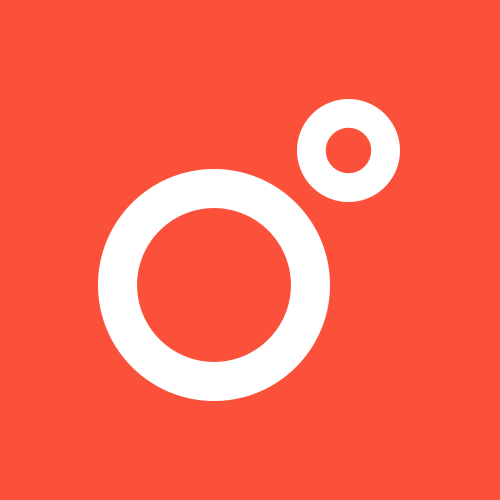


 What is LifeSum?
What is LifeSum?