Window Intermittent Fasting App Review
Intermittent fasting offers tons of different health benefits to the body. If you're looking to lose weight, then intermittent fasting is a fantastic choice. If you're looking to eat better and gain energy, then intermittent fasting can help you out. However, the type of intermittent fasting you partake in will drastically change the effects it has on your body. That's why it's important to have a trainer or dedicated program working with you to guide you through the process.
Throughout my time with the Window - Intermittent Fasting app review, it became clear that this app was that dedicated program. It's a useful tool that can help guide the body through the fasting process with ease in a healthy and informed manner. My Window app review will take a close look at the features offered by the app as well as the effectiveness of its practices. Is this app really the intermittent fasting guide that your body needs?
Window Intermittent Fasting App Overview
Overall Rank | #11 out of 40 fasting apps |
|---|---|
Rating | |
Usability: | Very easy to use |
Operating systems: | iOS / Android |
App size: | iOS 156.7 MB / Android 29 MB |
Installs: | 4,000,000+ |
Languages: | 1 |
Pricing: | $39.99 per year |
Reviews: | 12000+ positive reviews |
Official website: |
Our Window Intermittent Fasting App Review

Where this app truly shines is in its choice of goals. Most apps assume that weight loss is your end goal and tailor their services towards that mark. Throughout my Window - Intermittent Fasting app review I was continuously asked what my end goal was. The app ensures that all sorts of health-related goals can be achieved. Weight loss, more energy throughout the day, fat burning, better sleep, improved heart health, and so much more.
I loved the inclusion that this app offers its users - it's not just one sort of health benefit. If you're looking for a fasting app that isn't designed for just weight loss, then Window might be the perfect program for you. It's a thorough app that is designed to benefit you and to make your time fasting easier.
Window Intermittent Fasting App Pros & Cons
Here is a quick look at some of the highlights and lowlights the app has to offer. I have compiled them into a list of pros and cons for easy accessibility, but there are more features that are not included on this list.
Pros
Cons
Start your Intermittent Fasting JOurney Today
"I am thoroughly enjoying this app. It's strange how I am so motivated to fast by using this app. I guess it is because it shows you how long you have fasted? You can also track your water intake! I am doing so good with both water and fasting! There are hints, tips and info as well. I am learning a lot and actually feeling so good about myself and feeling healthier! I have a lot more energy and my blood sugar is keeping quite a bit more level!!" - Natalie Casias
About the Window App Itself
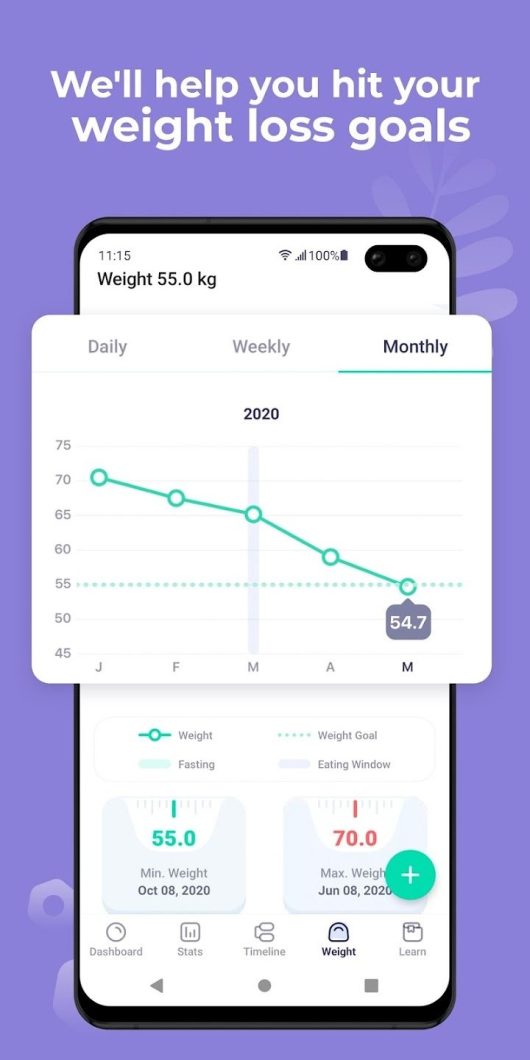
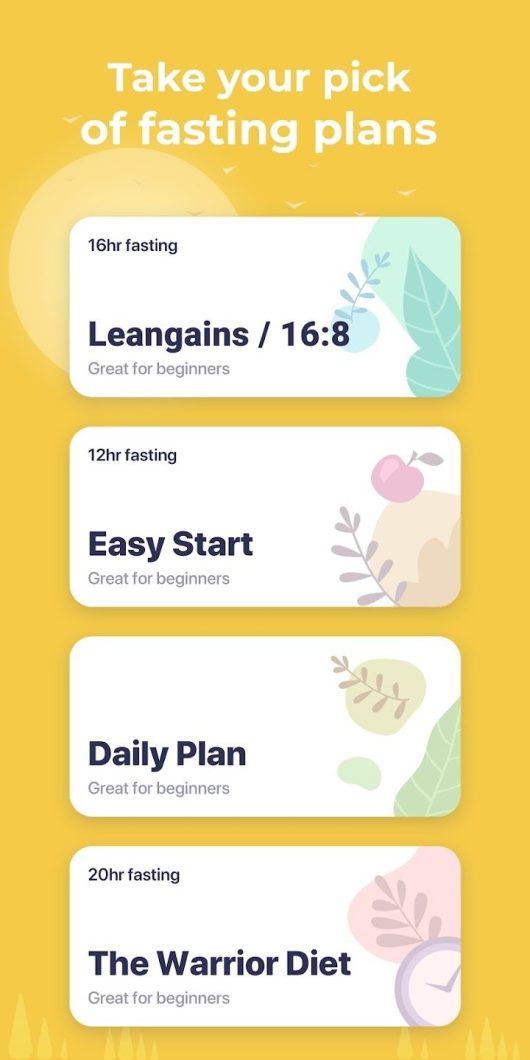
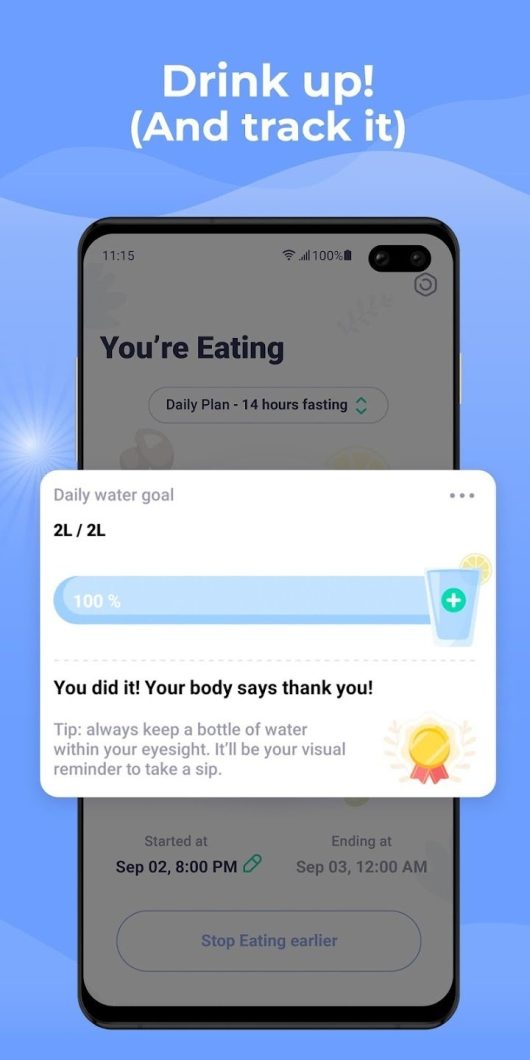
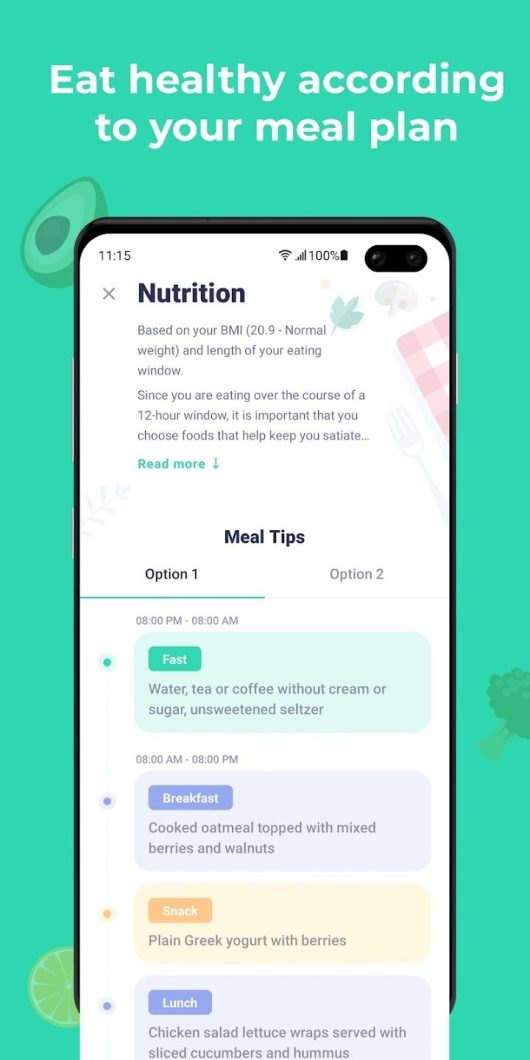
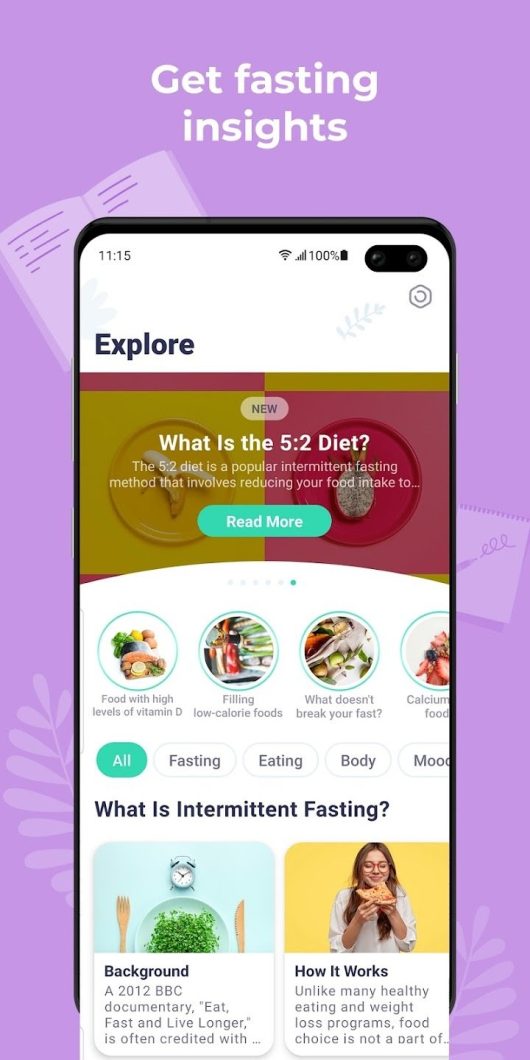
This is certainly one of the largest fasting apps available. The amount of features offered is incredible and it does take up some space on your phone. The app itself is 156.7 MB on iOS devices and 29 MB on Androids. It also requires either iOS 12.4 and up or Android 7.0 and up.
Here is a look at some of the features offered by the app:
- An inclusive quiz that covered many different types of fasting goals.
- Weight tracker that keeps you in the know of the progress your body is going through.
- Water tracker that reminds you when and how much water you need to drink.
- Challenges to keep you focused and having fun while fasting.
Window Intermittent Fasting App PRICING BREAKDOWN
There are two different payment plans available for users to check out - the monthly option and the yearly option. Both payment plans allow users full access to everything the app has to offer, but the time in which they renew is the difference. The first plan you're likely to encounter is the yearly subscription which costs $39.99 a year. Compared to other competitors, this is a relatively low-cost option.
There are other yearly subscription plans that offer you exclusive bonuses, but the additional features are not worth the extra $10-20 a year. The next payment plan is the monthly subscription. I only recommend getting this for a couple of months as you test out the app to see if it works. This subscription plan is $9.99 a month which comes out to way more per year than the yearly plan.
Unfortunately, there is no free version for users to test out the app before they commit to buying it. This is a major drawback in my Window - Intermittent Fasting app review, but it's not a deal-breaker. The paid-for app is well worth the price, but you are forced to take a leap of faith in trusting that it works for you.
HOW TO CANCEL Window App SUBSCRIPTION?
If you decide that the app doesn't work for you, you will have to cancel your subscription. It's an automatic renewal so it will keep billing you until you cancel the plan. Luckily, canceling is simple and can be done by going to the Window website and clicking on the "Manage Your Subscription" button. Navigate there and cancel your subscription with ease.
PRIVACY CONCERNS
Many apps ask for specifics about your body - weight, height, age, etc. - all of which are important for determining your fasting path. However, storing this data can be dangerous as it might lead to privacy issues. Window keeps your data secure and only stores generic information to protect your privacy.
Window Intermittent Fasting App Alternatives
Summary:
Where this app truly shines is in its choice of goals. Most apps assume that weight loss is your end goal and tailor their services towards that mark. Throughout my Window - Intermittent Fasting app review I was continuously asked what my end goal was. The app ensures that all sorts of health-related goals can be achieved. Weight loss, more energy throughout the day, fat burning, better sleep, improved heart health, and so much more.
Key Features:
overall
FREQUENTLY ASKED QUESTIONS
Throughout my Window app review, these were some of the most frequently asked questions.
 How does Window Intermittent Fasting app work?
How does Window Intermittent Fasting app work?
When you first enter the website, you'll be prompted to take a quiz regarding your goals when it comes to fasting. Fill out all of this information and the app will generate a fasting plan that best suits you.
 How much does Window Intermittent Fasting app cost?
How much does Window Intermittent Fasting app cost?
There are a couple of subscription plans available with Window - Intermittent Fasting. You can pay monthly for $9.99 or you can subscribe to the yearly plan which is $39.99.
 Is Window Intermittent Fasting App safe?
Is Window Intermittent Fasting App safe?
This app is completely safe and is designed to guide users through the fasting process. You don't have to worry about poor fasting habits when Window is by your side.
 How to cancel Window Intermittent Fasting App subscription?
How to cancel Window Intermittent Fasting App subscription?
Canceling your Window subscription is simple and can be done via their website. Simply log in to your account and enter the "Manage Your Subscriptions" page. There you will be prompted on how to cancel.
Written By Andrew Brewer
Andrew Brewer started FastingApps to give people the guidance that he never received when he was first starting. His goal is to make your goals achievable and to offer you only the best fasting apps that the internet has to offer. You're not on your own - Andrew and the entire family of reviewers at FastingApps are here with you every step of the way!
We may earn commissions when you purchase apps through our links to external sources. Read our affiliate disclosure here.

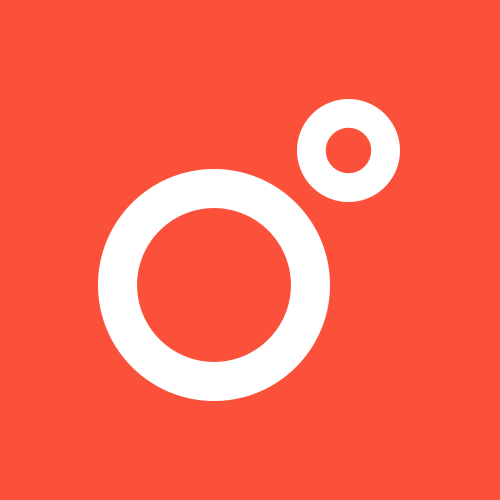


 How does Window Intermittent Fasting app work?
How does Window Intermittent Fasting app work?