LoseIt Review
LoseIt was created in 2008 to help make calorie counting simpler, and since then, they have grown its features to be all-inclusive. This app includes all you need to lose weight successfully and transform your life. There are more than 40 million members who have collectively lost over 90 million pounds, so they must be doing something right! From helping you intuitively track your food to providing a personalized weight loss plan, LoseIt is the only calorie tracking app you need. It even syncs with your smart devices to give you an overall picture of your health and exercise routines.
LoseIt App Overview
Overall Rank | #7 out of 39 Weight Loss Apps |
|---|---|
Rating | |
Usability: | Very easy to use |
Operating systems: | iOS / Android |
Installs: | 10,000,000+ |
Languages: | 1 |
Pricing: | $39.99 per year |
Reviews: | 658400+ positive reviews |
Official website: |
About the LoseIt App Itself
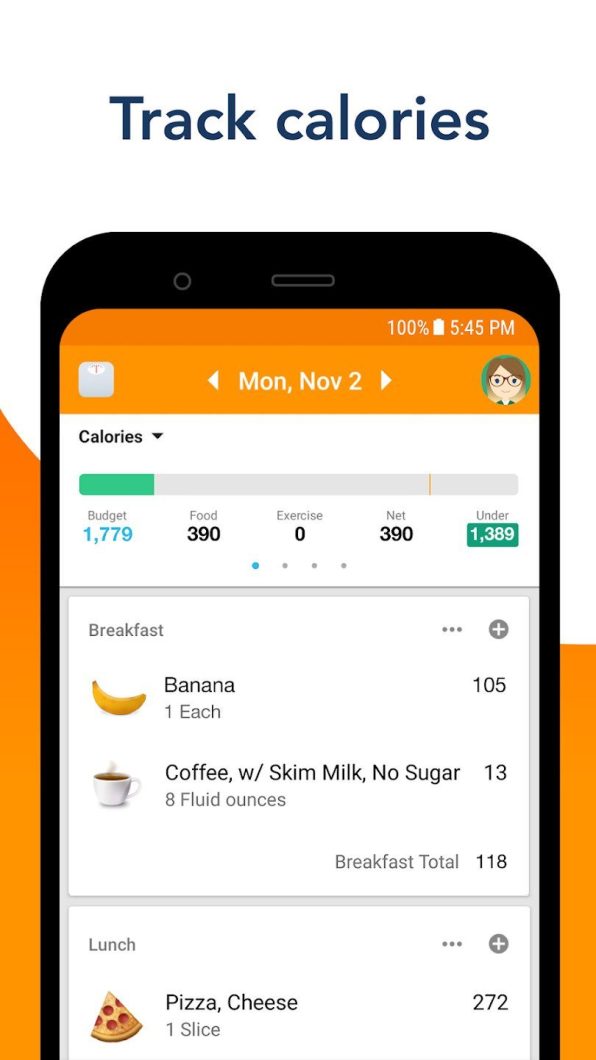
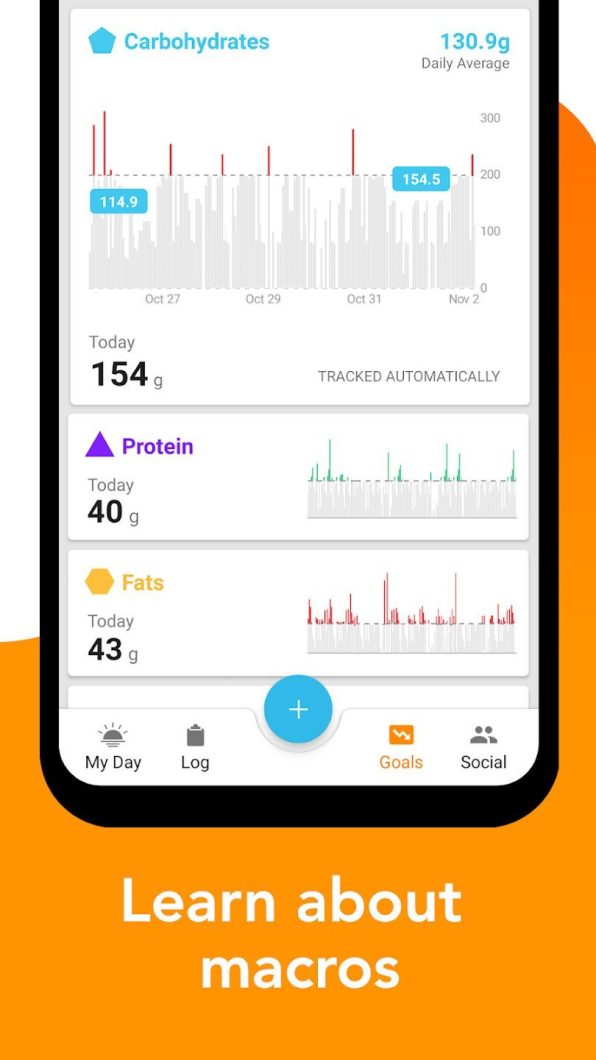
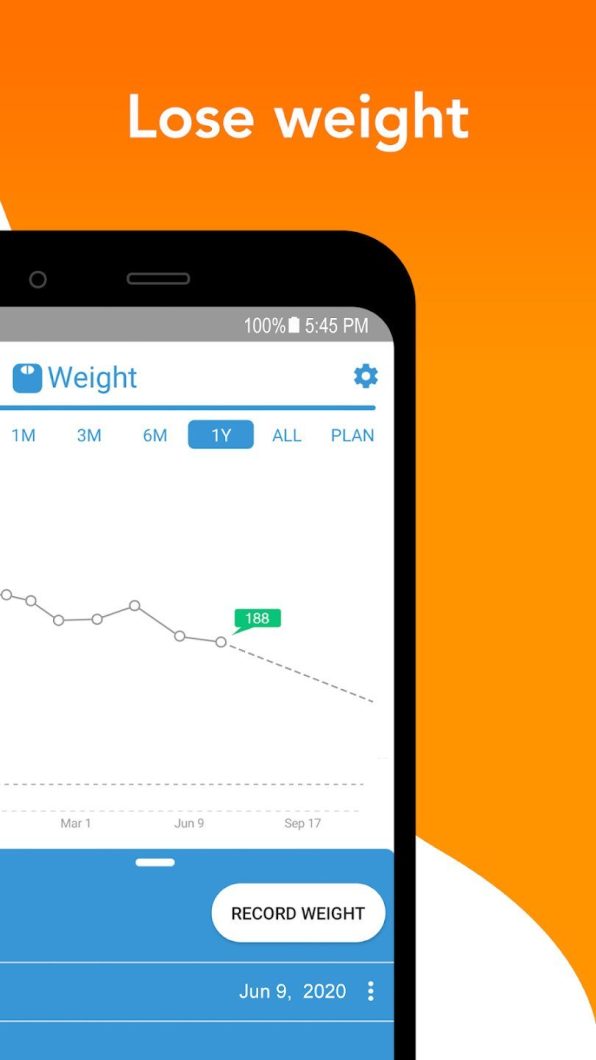
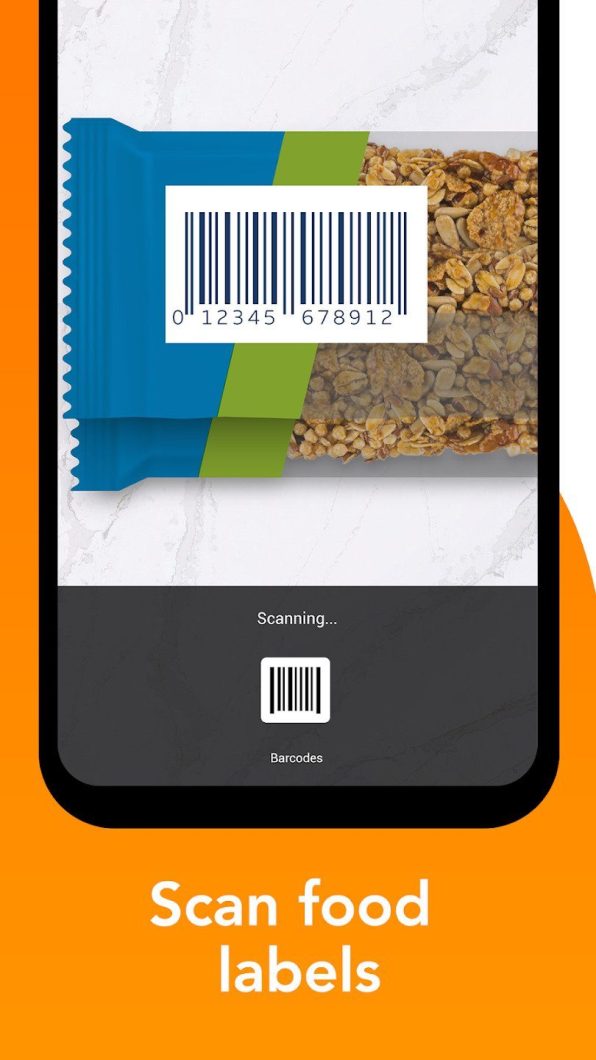
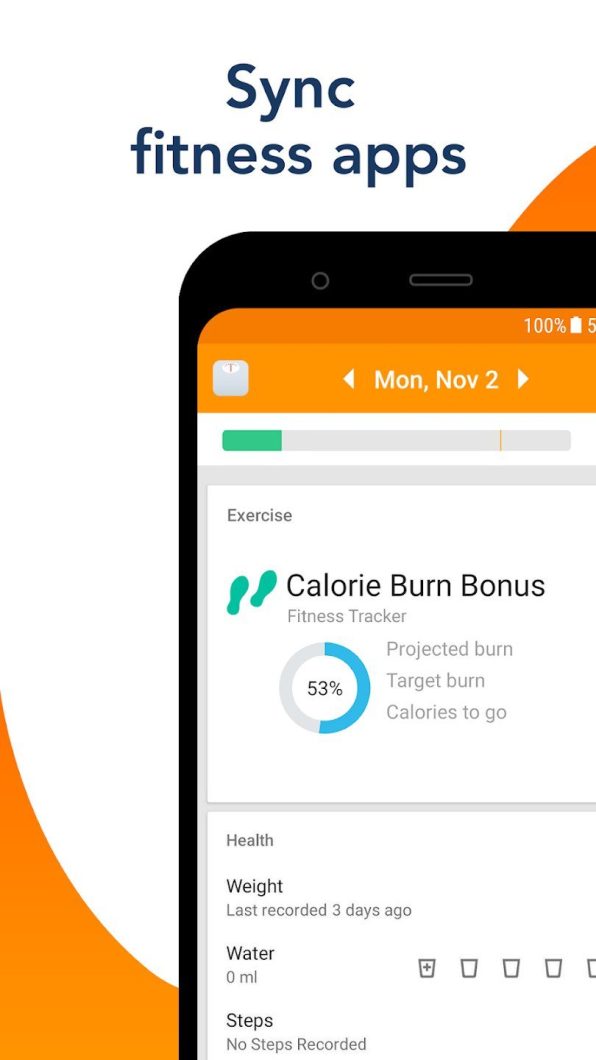
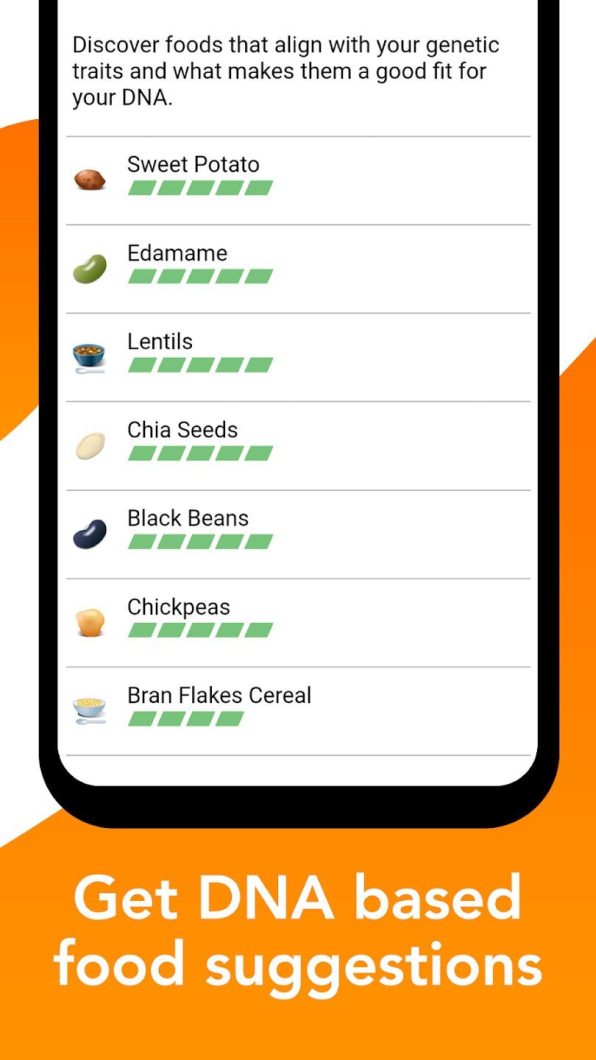
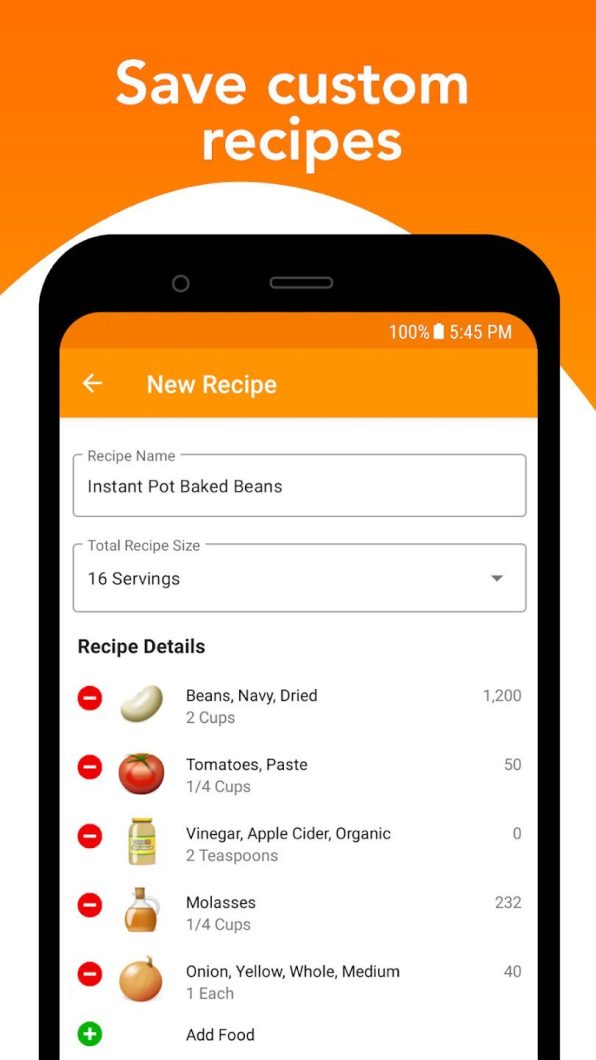
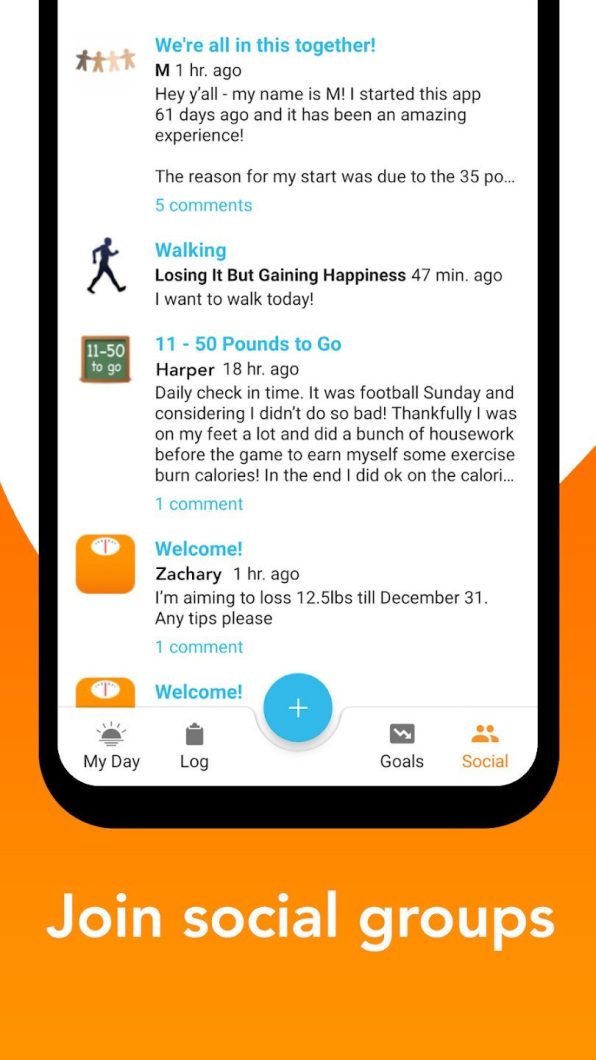
LoseIt Pricing BREAKDOWN
LoseIt offers a free version, but the features are limited and there are ads. All of this can hinder your progress, so if you’re serious about calorie tracking, you’ll want to spring for the premium version. With all the features, you won’t regret it! They offer enhanced personalization and tracking features that elevate your calorie counting. In fact, LoseIt reports that premium members lose up to three times as much weight if they follow their plans, so if you’re serious about losing weight, it’s worth the investment.
Unlike some other calorie tracking apps, LoseIt is affordable. You can purchase a one-year subscription for $39.99 plus tax, though you can sometimes snag it on sale for $29.99 a year, plus tax. You can also purchase a lifetime account, which will give you access to LoseIt for the duration of your lifetime or the lifetime of the app! If you don’t have a premium membership, it costs $189.99. If you do have a premium membership, it costs $149.99. Again, both of these amounts are subject to tax, so you may be charged slightly more.
You can cancel your LoseIt account at any time, and to do so, identify where you purchased your subscription: Apple, Google, or LoseIt.com. To cancel in an app store, navigate to your subscriptions page and select cancel. You will be able to use the premium features until the end of your subscription date. To cancel on the website, log in and select your settings. Under my settings, click subscription. Once you get to the page, select cancel. You can use the subscription through the duration of your paid premium account. With LoseIt, there are no surprises. They want you to enjoy your experience, but it’s easy to cancel, as long as you didn’t spring for the lifetime account.
Our LoseIt Review

LoseIt is a solid calorie tracker app, so if you’re looking for just that without many bells and whistles, you should invest in it. At just $39.99 per year, it won’t break the bank either. You don’t have to be an expert to use the app, and it analyzes your meal choices in an easy to understand format. There are many great features to make your calorie tracking easier. Answer a few questions about you and your goals, and LoseIt will generate a personalized weight loss plan. Log your food manually, by searching their robust database, or taking a picture of your plate.
LoseIt syncs with many of your health apps, so it will include any exercises, steps, and other health features that can impact the rate at which you lose weight. With 40 million members, there is a huge community support system, so if you run into difficulties, reach out to others. You are not alone, and that will help you push forward. In addition to calorie tracking, LoseIt also offers water tracking, macronutrients, and more. There’s also meal and exercise planning, so you can do it all within the app. Others may offer more features, but LoseIt is top-notch for what it does.
They also understand that weight loss can be fun, so LoseIt helps to celebrate your wins and your weight loss. They identify patterns that can help you lose more weight by analyzing your inputs. It’s really easy to get started, and there’s plenty of advice and tutorials to help you make the most of your journey. You get a lot for $39.99, so it’s worth checking out if you’re on a budget. LoseIt premium can aid you on your weight loss journey as long as you do the work. It’s a powerful little app.
Important Specs
Smart camera allows you to take pictures of your food and upload them directly into the app to analyze and automatically log your food.
Personalized weight loss plan is generated based on your stats and your goals.
Syncs across smart devices and health apps to help you get a holistic picture of your health and progress.
Advanced tracking includes water and macronutrients so you can track no matter what diet you’re on.
LoseIt Pros & Cons
Pros
Cons
Final Say
LoseIt is a very good calorie tracking app that helps you log your meals and focus on losing weight without many of the distractions that other apps offer. The free version lets you see what’s available, but to get the most out of the experience, you’ll want to spring for premium. That way, you won’t be distracted by ads and get down to business sooner. Highlights from the app include the smart camera and personalized weight loss plans. It’s not a one-size-fits-all solution when you use LoseIt, and that’s especially valuable at this price point. It’s affordable and easy to use.
The community lets you add your friends and join groups to work towards achieving your goals, and when LoseIt syncs with your health app, it helps track other important information, including macronutrients, water intake, blood pressure, measurements, and so much more. Remember, with calorie tracking apps you have to do the work to get the most out of these apps. Log everything you eat - even if you’re just grazing. Only then will you start to see what your habits are and what you need to overhaul to see results. You can be successful with LoseIt. They have everything you need to achieve your goals.
How To Use LoseIt?
It’s very easy to use LoseIt. Create your account and fill out your personal information. This includes your age, gender, weight and any weight loss goals you may have. This will help the app get a sense of your needs as they generate your personalized weight loss plans. LoseIt will set a calorie budget of how much you should be eating in a given day. Based on your goals and how fast you want to achieve them, it can be aggressive, so you’ll want to take care to stay within your budget for the best results.
Everything you eat needs to be logged in the app, both big and little. Even if you’re grazing on some candy or fruit, track it. That will impact your blood sugar levels. To start logging your food, please the + button at the bottom of the screen. You can search your food or enter it manually. There are more than 33 million foods already logged, including restaurant meals, so it’s very easy to do. Serving size counts, so pay close attention to what you’re eating and how much. Investing in a food scale can help.
If you sync LoseIt with your health apps, it will automatically log your exercises. If not, you can manually add them. LoseIt will then give you back calories based on your physical activity level, and you can choose to eat them if you want to. The important part is to log intentional exercises. You burn calories just by existing every day and going through your normal process. LoseIt only cares about what you’ve gone out of your way to do. When you follow these three simple steps, you will start to lose weight. You may not be able to see it, but the app will track your progress for you and celebrate your wins.
Privacy Concerns
LoseIt Alternatives
Summary:
You can be successful with LoseIt. They have everything you need to achieve your goals.
Key Features:
overall
FREQUENTLY ASKED QUESTIONS
 What is LoseIt?
What is LoseIt?
LoseIt is a calorie tracking app with robust features for an affordable price. You can log your meals, water intake, macronutrients and more with the premium app, while meal planning can help you stay within your calorie budget without even thinking about it. You can do it all with LoseIt.
 How does LoseIt app work?
How does LoseIt app work?
LoseIt works by tracking your calories. You enter what you eat, no matter how big or small, into the app, and it will count those calories against your daily calorie budget. Once you hit your goal, you should stop eating for the day, but you can earn calories back by exercising.
 How much does the LoseIt app cost?
How much does the LoseIt app cost?
LoseIt has a free version, but the premium account is affordable. You pay $39.99 per year for an annual subscription, though there are sometimes sales that reduce the cost even more. You can also purchase a lifetime subscription, though the price varies if you are a premium member.
 Is LoseIt app safe?
Is LoseIt app safe?
Yes, LoseIt is safe. It has been on the market for nearly 15 years and has helped millions of happy customers lose weight. There are over one million active members per month, so you can lose weight safely and securely with the support of their robust community.
 Is LoseIt worth it?
Is LoseIt worth it?
Yes, LoseIt is worth it as long as you plan to actively use it. While it is a more affordable calorie tracker, you will not lose weight unless you track what you eat and make changes to your diet and exercise routine. Otherwise, you are simply paying to take up space.
 How to cancel LoseIt subscription?
How to cancel LoseIt subscription?
Canceling LoseIt is easy. Navigate to your app store and cancel the subscription through there. You will have access to the premium features throughout the duration of your paid subscription. You can also cancel it through their website. You cannot get a refund on lifetime subscriptions, so enjoy the app.
Written By Andrew Brewer
Andrew Brewer started FastingApps to give people the guidance that he never received when he was first starting. His goal is to make your goals achievable and to offer you only the best fasting apps that the internet has to offer. You're not on your own - Andrew and the entire family of reviewers at FastingApps are here with you every step of the way!
We may earn commissions when you purchase apps through our links to external sources. Read our affiliate disclosure here.

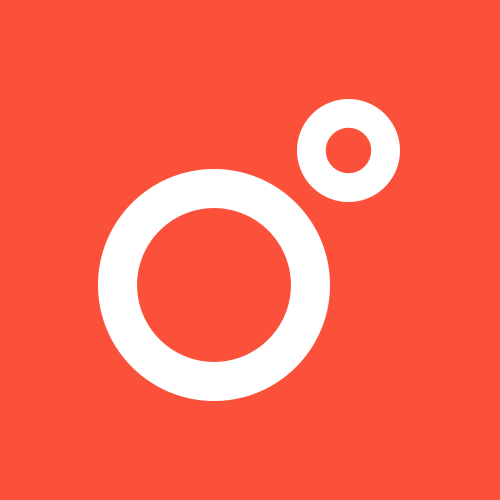


 What is LoseIt?
What is LoseIt?